It is widely known that you need to optimise websites and blog posts for keywords, but the importance of choosing the right keyword is often overlooked. Your page can be optimised perfectly for a keyword, but it needs to be one that people are actually searching for and where the competition isn’t too high. So how do you decide what topics to post about and how do you choose the best keywords?
Think about what you write about, your niche, your main topics and start there. Think about what people might be searching for in those areas and make a list. Need help with ideas? That’s ok the internet can help, after all that’s where people are searching for the answers you want to provide.
 |
| It's not just about optimising your posts, first you need to choose the right keywords |
How To Choose The Best Keywords To Write About
Use Free Tools for Keyword Research
It can be easier to rank for keywords that are similar to posts you already have. Luckily you can find out for free which areas Google thinks you are an expert on already and find related ideas to post about.
Find Out The Areas Google Thinks You Know About
Google Search Console is a hugely useful source of information for many reasons, but one of these is it can really help when you are choosing subjects to write about. Once set up it will show you what topics people have searched for in the past when Google suggested your website as one of the answers. This means it thinks you already have information on that topic. Theoretically it should be easier to rank in an area, and show in search results if Google already thinks you are an expert on it. This is one of the reasons having a niche can help SEO.
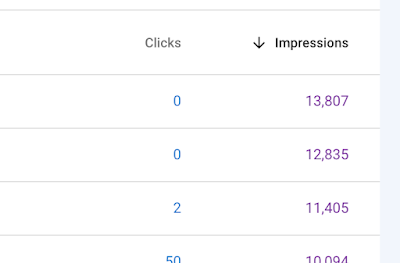 |
| Google Search Console shows you have many times your posts have appeared in search results |
On the left handside of the screen in Search Console under Performance, click on Search Results. You need to sort the results to show a high number of impressions by going to the column heading in the table where it says “Impressions” and click on it. A downward arrow will appear next to it to show that the table is now sorted to show the queries you showed up for most. Impressions means the number of times that your website has appeared in the search results for a particular query in the given time period. This doesn't mean it will be on the first page or even seen though. While some of these queries will be people looking for the main company website it should still give you a list of topics ideas to write more about. If you have a huge number of impressions you can add additional filters like "how", "why" or "what" which will show you the exact questions people are asking and that you should aim to answer.
Find out What People Are Searching For
So you have some topic ideas, but you aren’t sure what information to provide about it? There are a few free ways to find out.
Ask Google. When you open up Google and start typing Google makes suggestions of what you might be searching for. This gives you a handy list of related topics to write about about and even subsections you might want to cover in your post.
 |
| Google search tries to guess what you are asking based on previous queries people have asked |
Another handy tool is answerthepublic.com. Type in a few words or a topic you are thinking about writing on and you can get 100s of suggestions of what to write about based on what people are searching for in Google. For instance in you search for “birthday cake ideas” you get 265 suggestions of what people are asking about. You only get a couple of searches a day for free, but that should be enough for most peoples needs.
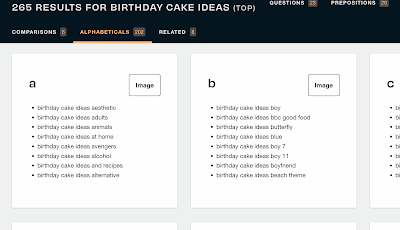 |
| Answer the public provides a huge amount of information for free |
Narrowing Down Your List
Once you have a list of topics to write about you can prioritise the keywords based on volume of traffic and the competition.
You can find out the current competition by typing the keyword or related query into Google and seeing which sites come up in the results. If there are big sites which answer the query well it might not be worth writing about. If there don’t appear to be any sites fully answering the query or the websites aren’t high authority (you can check their DA and number of backlinks to get an idea of this with the Moz Chrome tool bar) then it’s worth writing a post.
There are also lots of websites which will show you an estimate of the popularity of keywords and the level of competition however these generally require a subscription. Options include KeySearch, Ahrefs and RankIQ. If you are making money from your blog or website it is worth trying these websites, but if you are just getting started I would use the free tools first or signing up for a free trial and planning as much content as possible before the trial ends.
Of course there might not currently be any posts on the topic because it’s not a query people are asking, either because it’s new or it’s not very popular. Don’t be put off by this if you think it is useful information because writing on an emerging topic can ensure you rank well as it becomes more popular.
Google is continuously getting smarter, it wants to answer people’s questions without them clicking away where possible so it features “snippets” which it hopes will answer people's questions. If when you search using your planned keywords the answer is already fully provided via a snippet people probably wont go to your post. If there are lots of sponsored results which appear to answer the question then again people probably wont get to your post.
Get Creative
It might seem like it’s a little impossible to find good keywords and topics to write about, but don’t lose heart. Aim for unusual angles on more popular topics in your niche, provide a good level of detail and you are likely to answer questions better than anyone else. Over time Google will recognise this and your posts will rank well.
