Guides are an exciting new Instagram feature which were rolled out last week, but what are they and why should you be using them?
What Are Guides on Instagram?
For a long time people have been able to group their stories together into albums through the use of Highlights and now Guides allow you to group together grid posts, Reels and IGTV. More interestingly though you don’t just have to stick to grouping together your own content, you can include other people's posts too. When you have added the posts you are interested in you can add narration to turn it into a mini magazine.
Instagram currently has 3 types of Guide: places, products and posts.
The posts option seems to have the most potential because of the additional text you can add, but it will depend on your business on how you use Guides and how much they benefit you.
To add your first guide you need to press the + at the top of your profile page. You can add further guides in the same way or just press + in your Guide's tab.
 |
| Types of guide you can create on Instagram |
Guides - Places
When you choose to add a Guide of a Place in Instagram you start by searching for a location and it will show you all the posts that have been tagged with that location (not just your posts). You can add up to 5 posts for the location, but you have to do this based on the image only as you can’t currently see the text accompanying the image.
Once you have added the posts you can select one to be be the cover image, add a title and a longer section of text to explain what the post is about.
You can then add a new place and add a further 5 images to the same guide. Under each location you can add text about what you like about the place. You can save Guides as a draft if you aren't ready to publish them to your profile.
An example use of Guides - Places:
Places To Go In London (title)
Covent Garden (5 images)
Camden Market (5 images)
Greenwich (5 images)
 |
| Instagram Guides - Places |
Guides - Products
Instagram Guides for products allows you to pull together products that are in shops across Instagram, you can add them by selecting an account then scrolling through their shop items or you can add items you have added to your wishlist. When you select the product you can add it to your Guide either with the shops image or one from your account.
The easiest way to build this feature up would be to save items you like to your wish list when you see them and then add them in bulk to a Guide, rather than going via the shops accounts because they can have a lot of items.
An Example Use Of Guides - Products
Products I love from small businesses
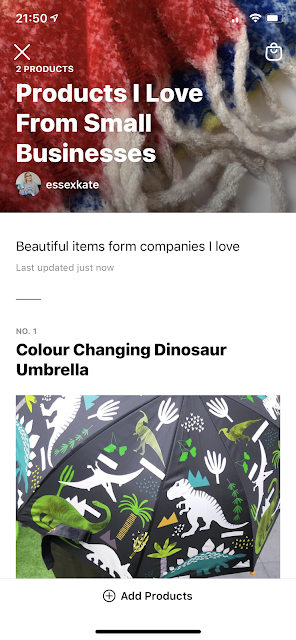 |
| Example of an Instagram guide for products |
Guides - Posts
You can add up to 30 posts from either your own account or other people’s to a guide. To add someone else’s post you need to have saved it first.
When you add the post it will put one as a cover image, but you can change it to a different post if you want. You can also add a title, guide description as well as a title and description of each post you add.
An Example Use of Guides - Posts
Inspiring Family Instagram Accounts
With an image from each of the accounts and explain what you love about them.
 |
| Example of Instagram guides for posts |
_____________
Whether you use Guides to showcase your own posts and products or other people’s will depend on the objectives of your Instagram account. You can share the links to guides you have created (or other people's) to your stories. It’s too early yet to know how much Guides will be looked at and if they will deliver any real benefits, but I think they have a lot of potential. There are currently no insights available for Guides so you wont know how many people look at them, but I expect there will be further development of this new feature.
